“Shopping Activation”: Increasing the sense of urgency
Reading Time: 3 minutesWe are very excited in letting you know we have released a new WOW feature named Shopping Activation. This feature will enable you to take advantage of another powerful tool to engage and capture your guests while they are surfing within your website.
You will be able to activate 6 different type of widgets (on your website and/or Booking Engine) that will provide users a very strong call-to-action.
These widgets will create naturaly a sense of urgency among your guests to act NOW and book directly. It will encourage them to to spontaneous bookings!
Last reservation widget
- This widget check for reservations made in the last 48 hours (bookingDate);
- By default both Booking Engine and Website are Active;
- Widget will state 24 or 48 hours period;
- If no reservations is made in the last 48 hours, no widget will be shown.
Avalability widget
- This widget is shown when availability for the days loaded are below the value set at “Availability thershold”.
- By default “Availability thershold” is filled with 5, same as the availability alert for every booking engines.
Reservations on last 48 hours widget
- This widget check for the last reservaiton made in the last 48 hours (Booking Date)
- By default both Booking Engine and website are Active;
- If no reservation is made in the last 48 hours, no widget will be shown.
Last week stays widget
- This widget check for guests staying in the last week (7 days calendar, Check In Date)
By default both Booking Engine and Website are Inactive; - Widget will state all guests (adults and children) for each reservation in the last 7 days
Last week stays (minimum value) is filled in by default with the inventory x2 (sum the total of persons in the inventory and multiply by 2). Let’s say the hotelier sets this value for example 10, and the hotel had in previous week 7 people staying, the widget will show 10. - This widget also uses settings from General settings pane: if different from 100% is assumed that the total of people registered on the GC app are not the total of the people really staying in the property (same as Reservations on the last 48 hours).
Best Rate Guarantee widget
- This pane only shows if “show best rate guarntee logo” is checked, if not you won´t have this widget available.
ADR (Average Daily Rate) widget
- This means that if the lowest rate price on booking engine is higher than “weekly ADR” value, the widget will show up (if not you won´t have this widget available).
- By default Booking Engine is inactive.
Are you ready to take advantage of this new WOW Feature?
Please, click here for more information on how you can set it up on your back-office or give us a call at:
North America: (203) 517-0715
UK: +44 (0) 8458 676 896


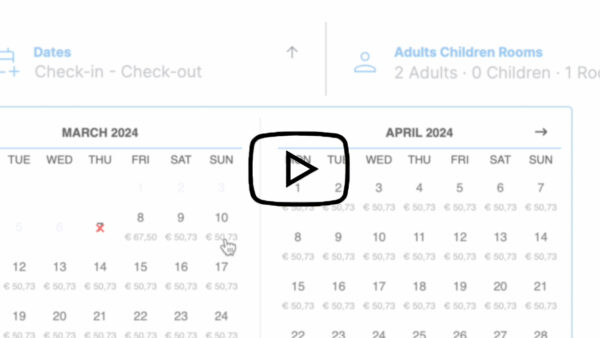

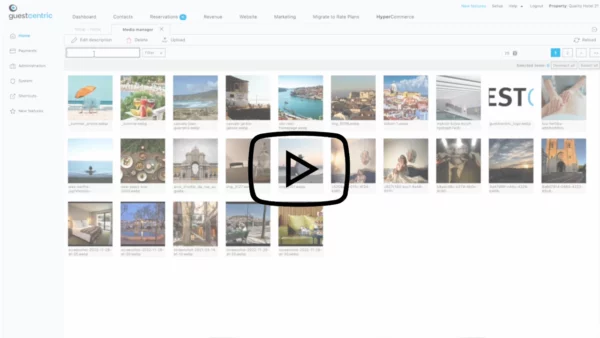
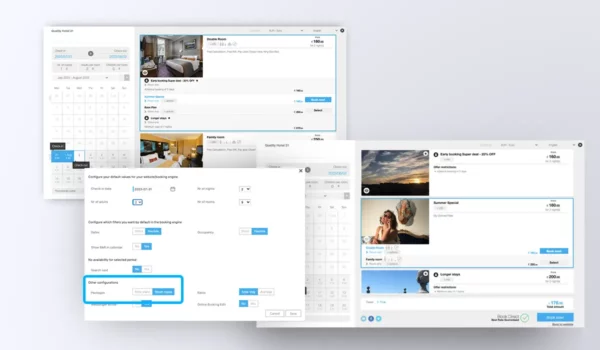
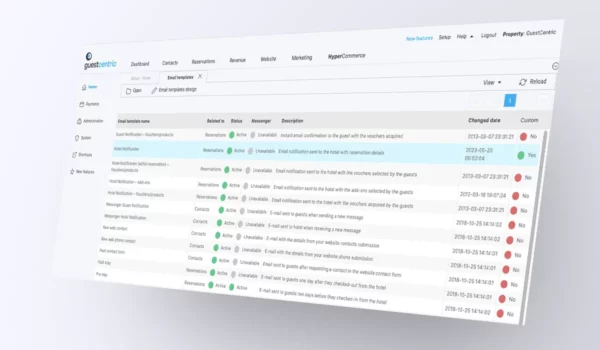


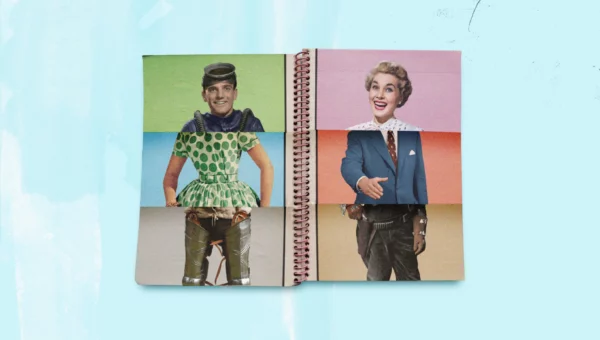
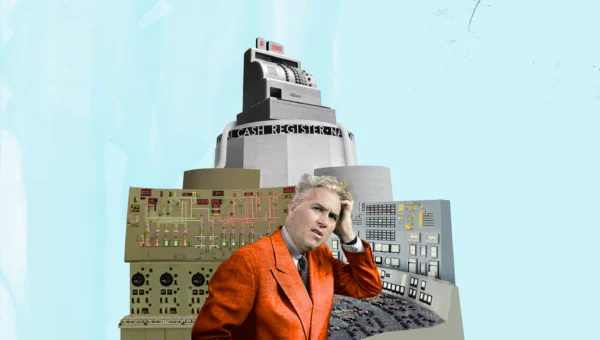



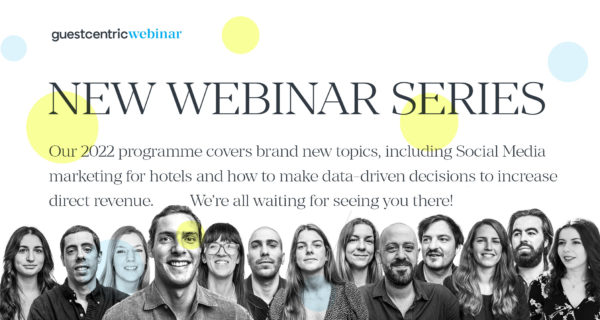



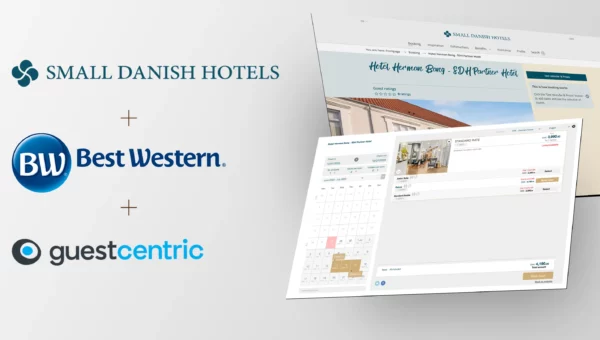
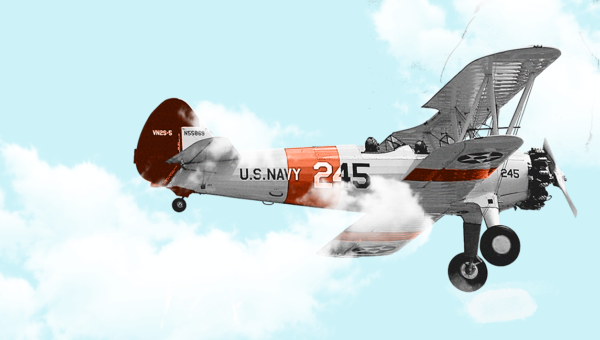

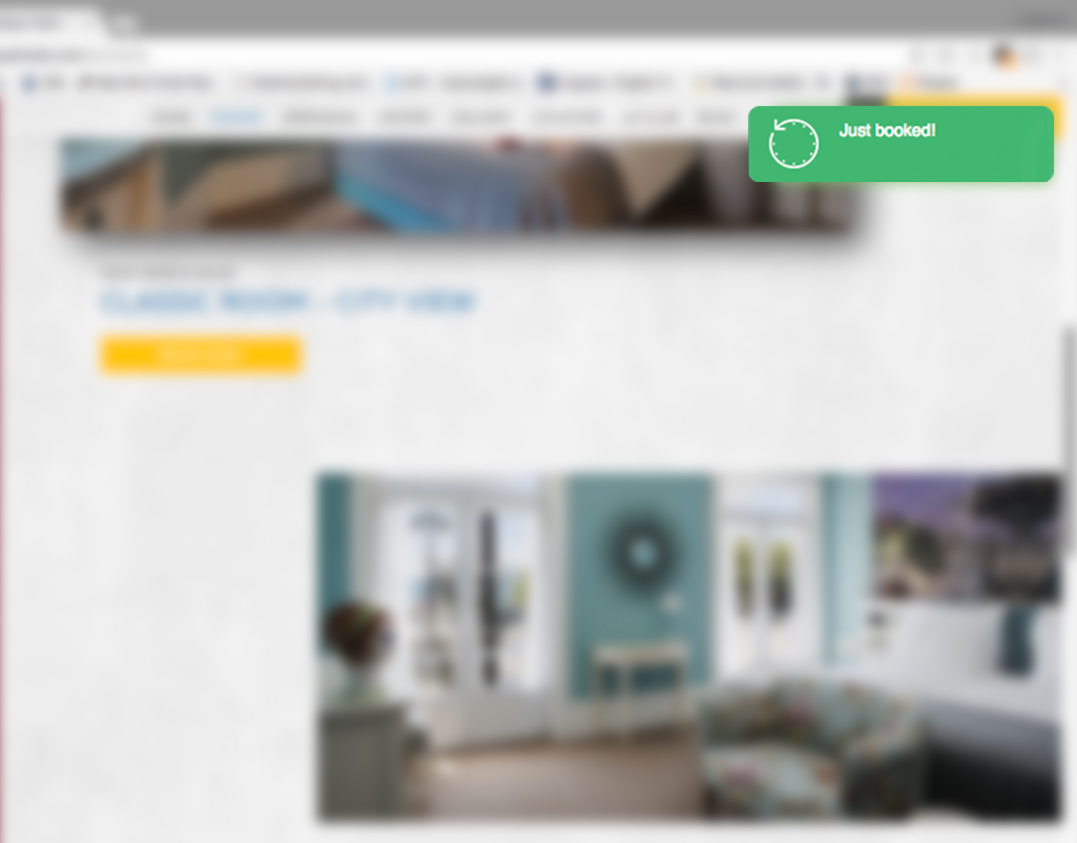

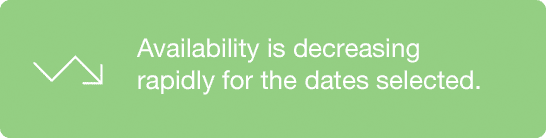

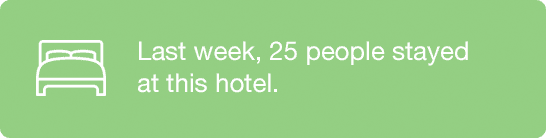
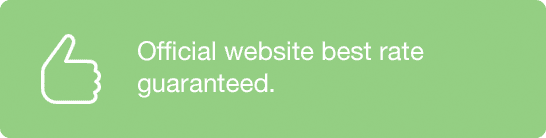
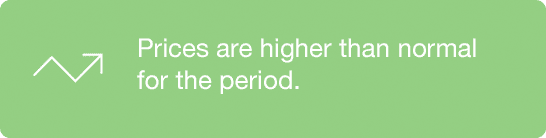



ViaMichelin
These widgets will create naturaly a sense of urgency among your guests to act NOW and book directly. It will encourage them to to spontaneous bookings!